Meeting 16
MC: Muhammad
Tomorrow: Mamadou
When you finish your game
You can export your finished game as an "HTML5 game" — Construct will create a zipped file with all of your files/folders, and you can send me the zipped file. Then, I'll put the game on my server and link it to your website.
Btw: if Gmail doesn't allow you to email the zipped file, then you can use the gDrive I created for this program (orange button to the left) and let me know it's in there.
OR, you can upload it yourself to the Construct Arcade. You'll need to make a personal account with Construct, and you'll export a special type of zipped file required by their system. In this case, just send me the URL of the live game, and I'll link it to your website.
LVL1 Graduation
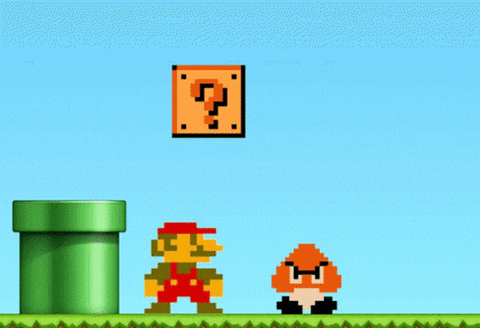
LVL2 — lead the ceremony!
Discussion: what is the plan for the remaining weeks?
Requirement for the advanced internship: all game designers must be part of a team....in some capacity.
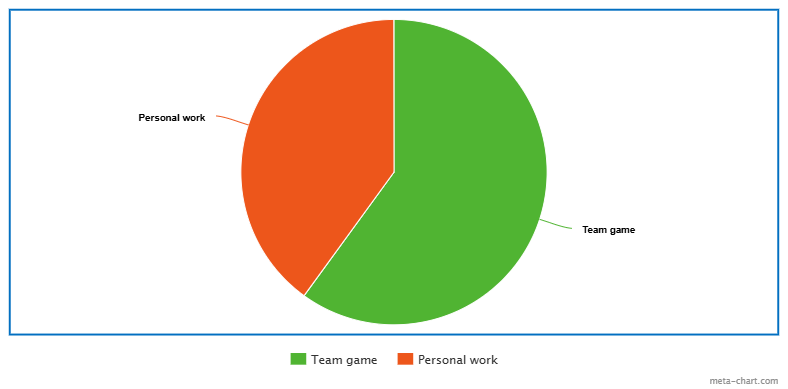
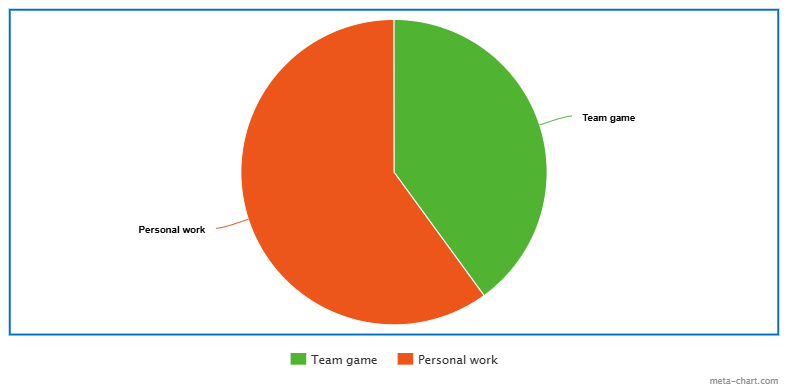
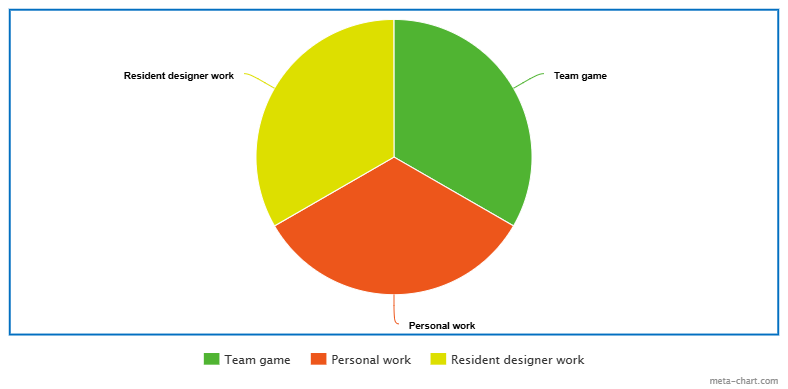
You will have a team discussion, and then ideas can be added to a FigJam board.
We'll review these ideas tomorrow.
Groups:
- Jaden, Dane, Josue, Muhammad
- Xavier, Ashton, Thien, Amina
- Tala, Martin, Ebonique, Chris
- Angelique, Mamadou, Raymond, Juda, Liam
Team Meeting
It's ok to change teams, or to form a brand new one!
Horror RPG
Amina, Liam, Tala, Ebonique
Goofy Horror Game
Mamadou, Muhammad, Thien, Martin, Ashton
Visual Novel
Jaden, Ashton, Thien
???
Chris, Josue, Juda, Angelique, Raymond
Tuff Bois
Dane, Xavier
First things to figure out
- General creative plan
- Roles
- Team name
Twine

Some Twine story examples:
Ella Stevenson
Adrian Martinez
Felix Romero
Thien Le
Recommended!
"Harlowe" is the default story format in Twine. Change it to "Sugarcube" just in case you would like to add advanced features (CSS, sound, Twine code).
In the top menu:
Twine >> Story Formats
Then select "SugarCube 2.37.3" and set it as the new default story format.
What to type in passages
Always give a passage a title. Keep it short.
You can type text into a passage, and you can also include HTML!
| <h1> </h1> | This creates the biggest header text |
| <h2> </h2> | This creates header text, but a bit smaller |
| <strong> </strong> | This will boldface text |
| <em> </em> | This will create italics |
To make a link to a new passage
Use: [[ ]]
Format: [[ desired text -> next passage title ]]
(Or: [[ desired text | next passage title ]] — same thing)
Adding images – hotlinking
You can copy the full URL (web address) of an image file on the web, and use it in your Twine passage.
Here is starter code to copy'n'paste:
<img src="">
<img src="paste the full URL here">
For example: if I search for Mario and find a picture in Google Images, I can view it and then right-click and Copy image address
This is the data on my clipboard after copying:
https://pngimg.com/uploads/mario/mario_PNG71.png
The I can write the HTML tag and paste in the url.
<img src="https://pngimg.com/uploads/mario/mario_PNG71.png">
Clubs!
Let's have clubs meet (maybe) twice per week.
Clubs are for sharing, research, questions, and of course for socializing.
Summer 2022 clubs
Summer 2023 clubs
Summer 2024 clubs