Meeting 13
MC: Angelique
Tomorrow: Josue
We are all working towards our FRIDAY deadline. After this week, you can still continue finishing projects that need more time, but we need mostly finished work to show to the rest of our program.
What to do if you finish your game/project early;
- Create a soundtrack
- Add sound effects to collisions and events — JFXR or Leshy SFMaker
- Create an intro screen, with the title/credits/controls/backstory/etc
- Create an easter egg level, or bonus level
- Replace static sprites with animated sprites
- Add more graphics and NPCs
- Help someone else with their project (coding, artwork, sound, etc.)
LVL2, if you are done you can start event planning for the LVL1 Graduation Ceremony — the more humorous and weird, the better!
Work session
LVL2
Team game deadline: Friday
LVL1
This gets into the mechanics of how video game soundtracks work, psychologically:
Digital music sequencer
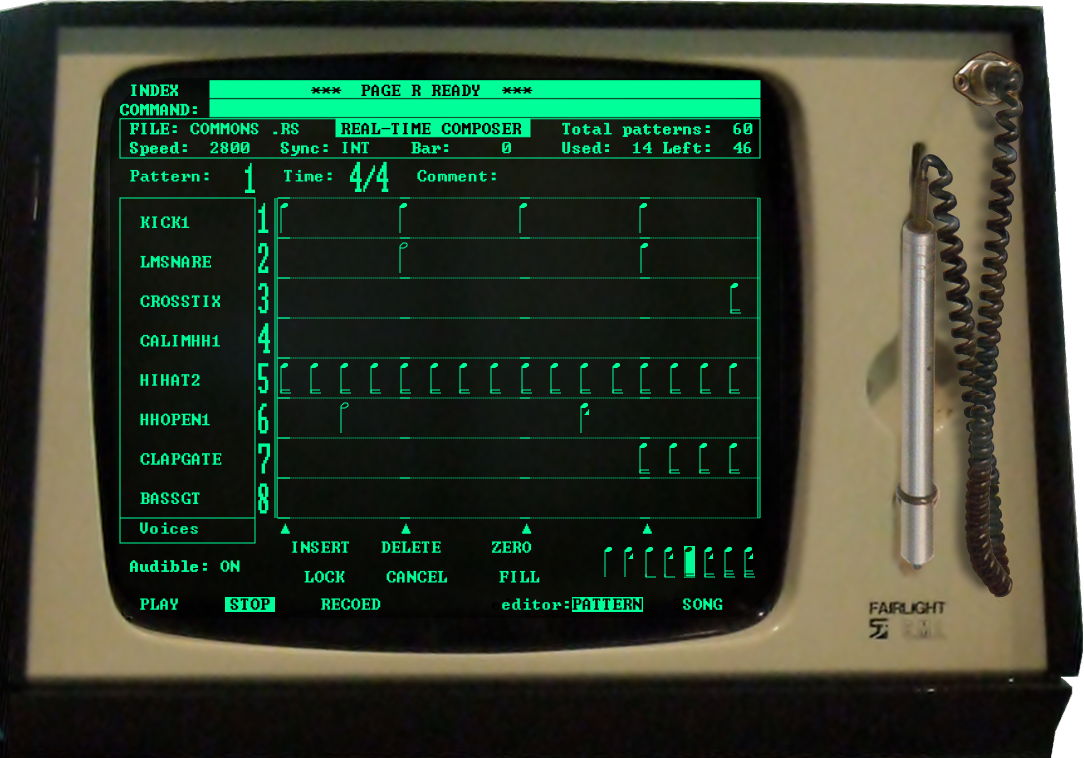
The idea:
No "musical" inputs. The computer has a timeline with "steps", and sounds/tones are assigned to the steps to make sound sequences (and then looped). These can be layered for complexity.
Nowadays, machines have enough memory to hold rich samples, but that wasn't the case in the classic days of video game music.
Koda — sequencer software demo:
Personal game deadline: Friday
LVL1 Progress Meeting
Let's do this after the snack break.