Tutorial videos
These are video tutorials I have created for Construct 2, during the 2020 shutdown. They will still apply to Construct 3 — just a few things will be different.
Zipped files and folder directories
Game images for demos will be offered as zipped files. If you haven't unzipped files, then you should view this.
Crash course demo
You will create an 8-directional movement game. There is a lot of footage here because I'll be going over a lot of the basics of Construct 2.
Download game assets: crash-course-img.zip
Platformer demo
This second tutorial will show you how to create a platformer game with multiple screens.
Download game assets: simple-platformer-img.zip
Top-down shooter
Beginner's Guide to Construct 2 — a top-down shooter tutorial.
- Separate motion and aiming controls
- Spawning enemies, with health
- Score is kept on a HUD layer
Here's a video version of the same tutorial:
Here are my notes:
C2_top-down-shooter_demo-notes.pdf
Sprite animations
These videos will cover spritesheets, and how to import and control animations in a Construct 2 game.
Download game assets: sprite-sheet-demo.zip
Eventually, your Event Sheet will look something like this:
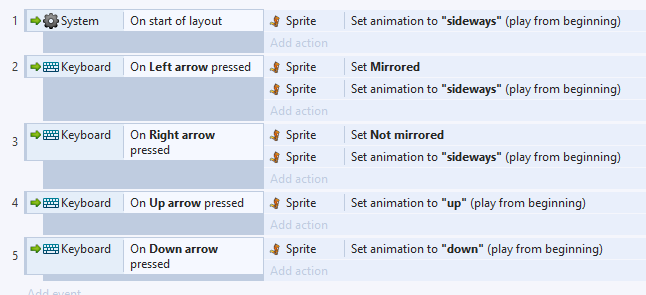
Walking simulator
This will show you how to do a few things:
- Change your window size between layouts
- Make invisible objects
- Trigger a dialogue box
- Create a locked door that needs a key
- Add sounds
Download game assets: walking-simulator-img.zip