Meeting 3
Icebreaker
What are 3 things you are grateful for?
MC Schedule
Question for LVL2
Words of wisdom for LVL1, as they learn Construct 3?
LVL2
Team identity
In Classrooms
Game plan articulation
Create a digital visualization for a presentation today.
Also, post your ideation/brainstorming materials on a studio wall. These are an important example of how game design is done, collaboratively.
LVL1
Game design websites
Make sure you have accepted your Google Classrooms invite in order to submit materials.
Send me the following:
- Your preferred designer name (it's ok if it's your first+last name)
- Your professional tagline
- An image for your page
- A background color (the hex code next to the # — htmlcolorcodes.com/color-picker)
- Text color (the hex code next to the # — htmlcolorcodes.com/color-picker)
Construct 3 Crash Course demo, cont.
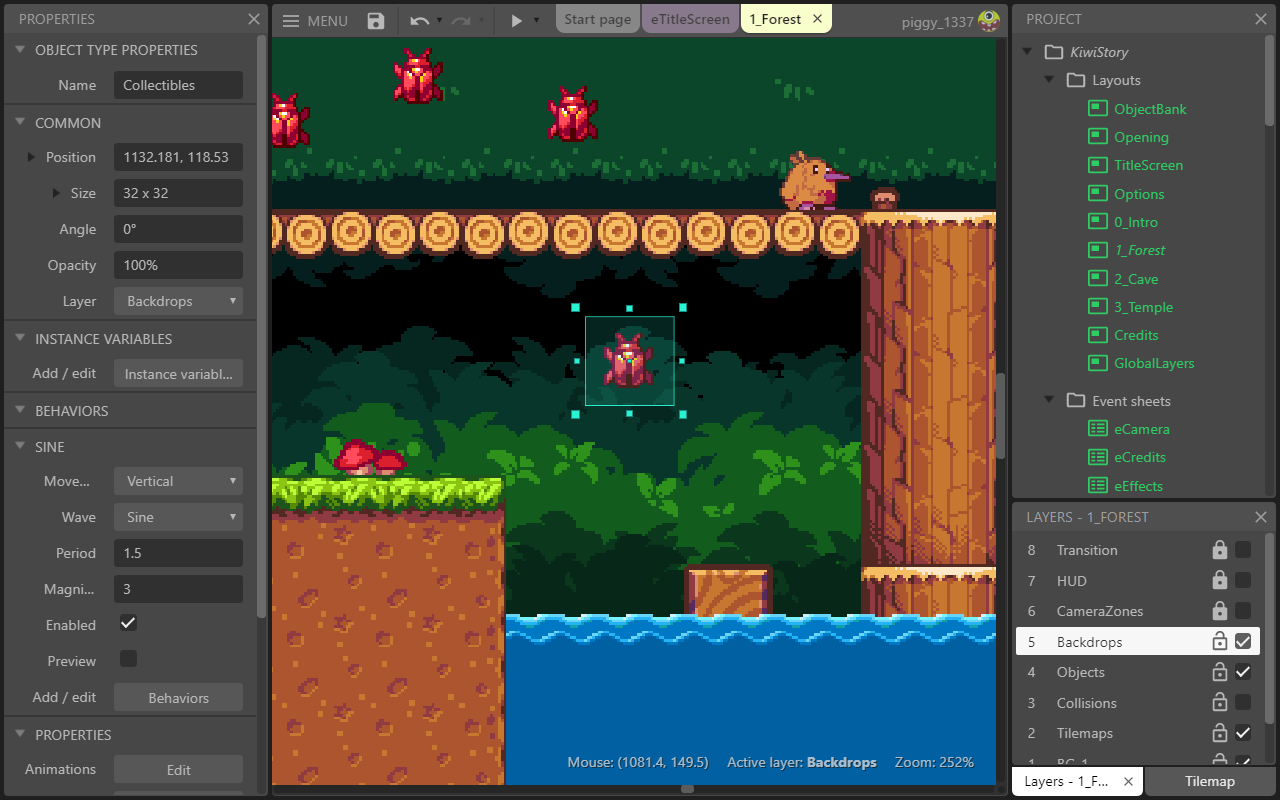
Getting access to Construct 3:
- First, register yourself with your ASM Gmail account
- Go to editor.construct.net
- Click Free Edition (top right corner)
- Select Enter Access Code
Layout: design view for adding/positioning objects
Objects: programmatic "things" that can be manipulated by code
Objects in Construct 3:
- the game itself (system object)
- programmatic capabilities (such as mouse access, keyboard access, etc.)
- background (tiles)
- images (sprites)
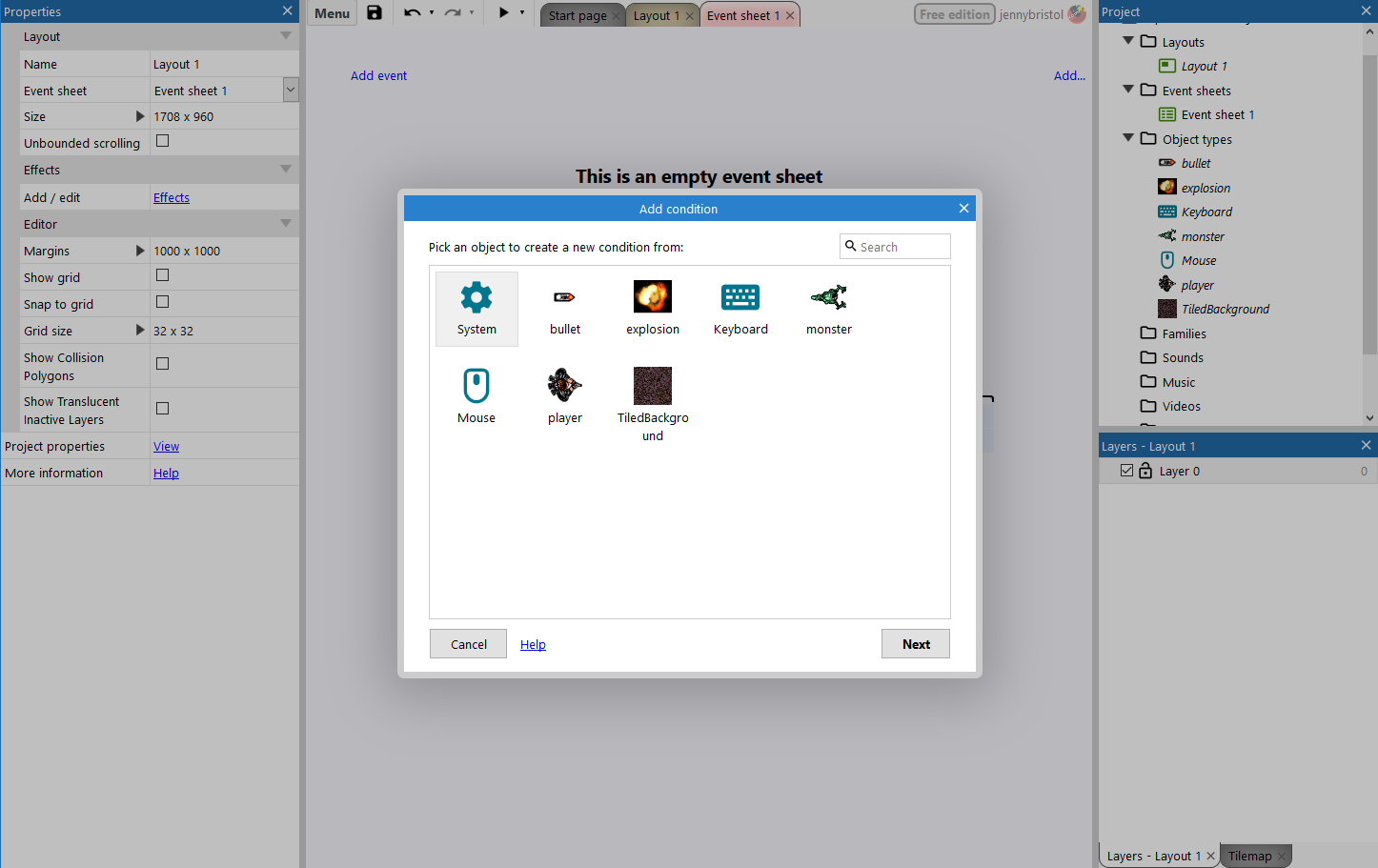
Behaviors: capabilities added to objects
Crash course demo
Download game assets: crash-course-img.zip
This demo is also available on video on the C2: video tutorials page.