Meeting 21
MC: Roberto
Wednesday: Adrian
Writing for games
Game writers don't just write things that the player will read and see. They also write things for the game design team to think about.
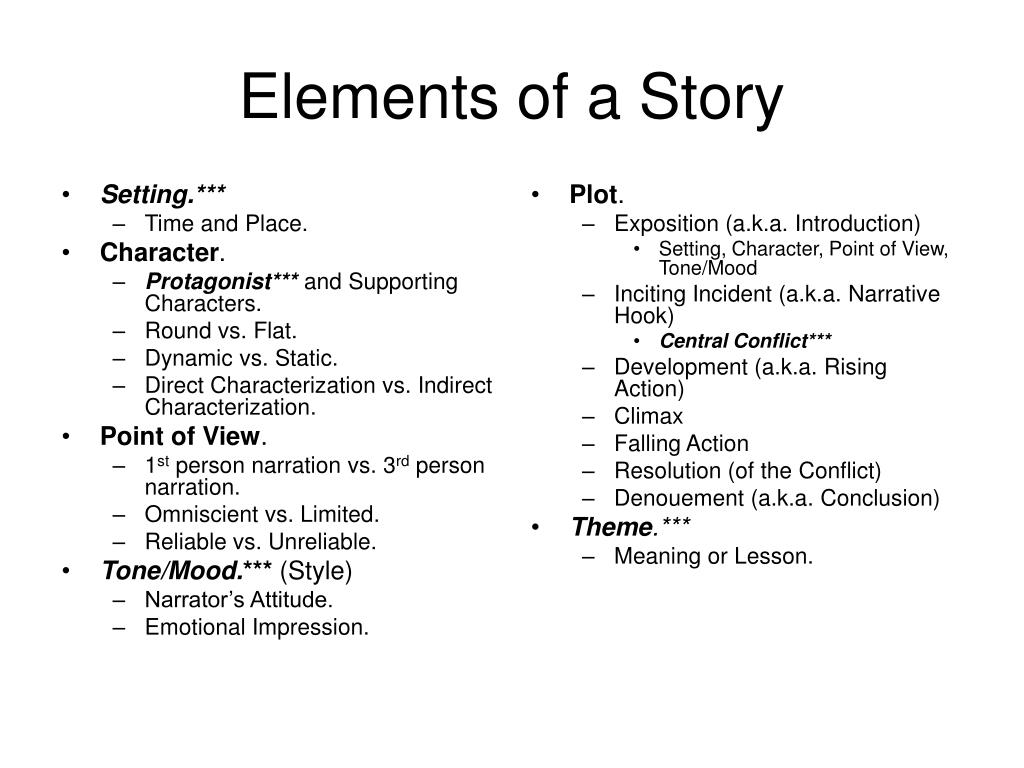
Dialogue script example:
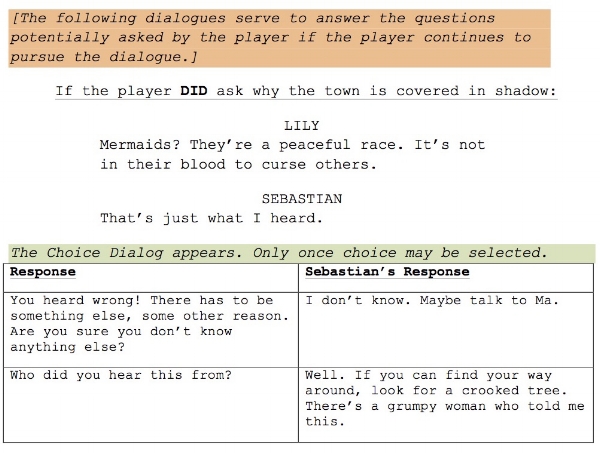
How to Write Your First Video Game Quest
Game writing includes:
- General backstory of the game
- Backstory of characters, NPCs, objects, etc
- Outline of what happens with scenes and characters, layout by layout
- Cutscene narratives
- Dialogue boxes
Formats:
- Traditional storywriting
- Outlines
- Flowcharts
- Scripts
- A mixture of any of these—whatever works!
D&D Monster Manual page:
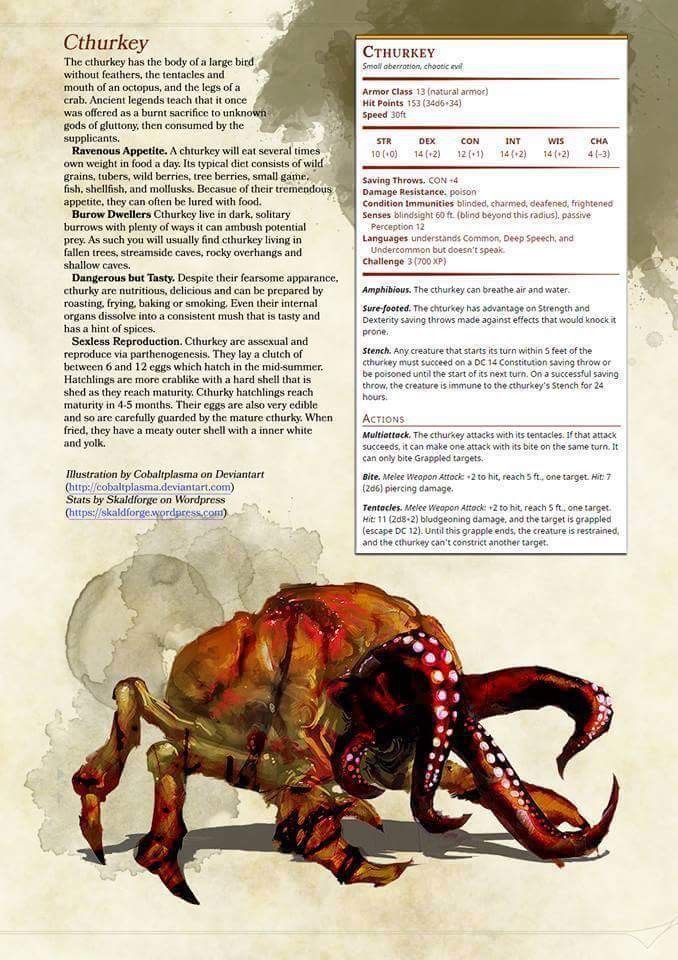
Important:
Game writers can also create possible narratives that the rest of the team hasn't decided upon, but might consider in the future. This is world-building—giving the game design team a lot to think about as they create other aspects of the game.
Expanding the storyverse with Twine
Every game designer team (or design team) will create an interactive Twine story, based on some aspect of the storyverse.
Possibilities:
- Backstory of a character (player, enemies, NPCs)
- Backstory of the world environment
- A narrative extension — a story that involves elements from your game, but it is different than the actual story happening in your game
- A possible dialogue between 2 characters
- "Fan fiction" — a story that could be written by an enthusiastic fan of your game
Your story can be any genre you choose (epic adventure, horror, sci-fi, romance, mystery, etc).
A Twine story example: Ella Stevenson
What to type in passages
Always give a passage a title. Keep it short.
You can type text into a passage. It's best to keep digital story passages fairly short — screen-based interactivity and long writing that taxes the attention span tend not to mix very well.
To make a link to a new passage
Use: [[ ]]
Format: [[ desired text -> next passage title ]]
(Or: [[ desired text | next passage title ]] — same thing)
Adding images – hotlinking
You can copy the full URL (web address) of an image file on the web, and use it in your Twine passage.
<img src="paste the full URL here">
For example: if I search for Mario and find a picture in Google Images, I can view it and then right-click and Copy image address
This is the data on my clipboard after copying:
https://pngimg.com/uploads/mario/mario_PNG71.png
The I can write the HTML tag and paste in the url.
<img src="https://pngimg.com/uploads/mario/mario_PNG71.png">