Meeting 21

with help from Amaris
MC: Shreyas
Tomorrow: Matt
Schedule for this week
| Mon | Tues | Wed | Thurs | Fri | Club presentation: Unite the Weebs |
Club presentation: Doki Doki Character Design Club |
Club presentation: Programming Gang |
Club presentation: Junior Producers Club |
Club presentation: Super Smash Scrubs |
| Glitch art & Design Team meetings | Club meeting | What's on Miguel's mind...? | Club meeting | Showcase |
Club presentation:
Unite the Weebs
Glitch art
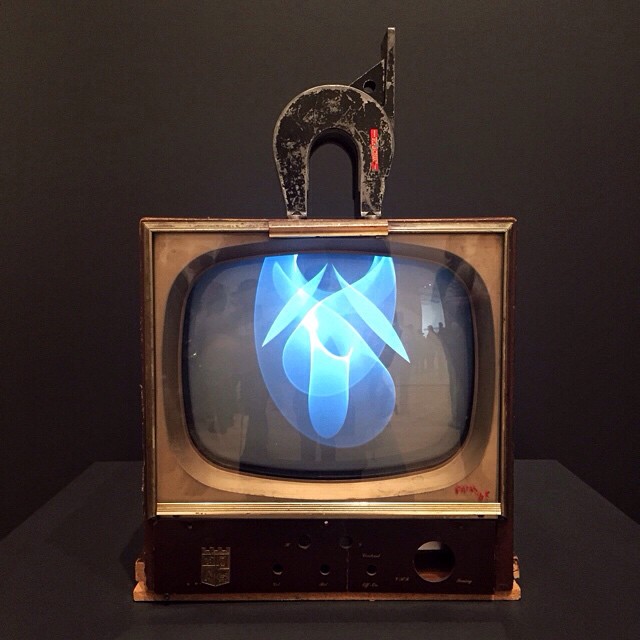

Raul Zaritsky, Jamie Fenton, and Dick Ainsworth
Digital TV Dinner, 1979:
JODI, untitled-game Ctrl-Space, 1996
Appreciating glitches as art:
Techniques
1. Glitchalikes: using software/effects to create the impression of data becoming broken.
Online glitch makers:
2. Data bending: manipulating a file with the "wrong" software.
First: find a JPG (preferably smaller in size; closer to 500px in the longest dimension).
Text editor: On Windows, Notepad or Wordpad are common in data bending tutorials, but a gentle text editor like SciTE will be easier to work with.
Steps:
- In Finder: View >> File name extension [checkmark this box]
- Copy the JPG! — you want to preserve your original copy
- Change the file extension to .txt
- Open it with a text editor
- Make small changes (not near the beginning or end of the document)
- Save, and change the file extension back to .jpg
Broken GIFs:
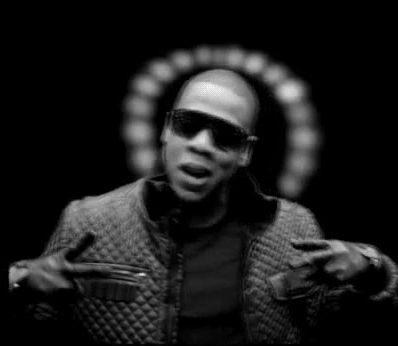

Group 1 meeting
10:00–10:45 a.m.
Koda, Miguel, Kenny, Andy
Serious games brainstorming—Master List
Scenario: you are a team of journalists who want to use game design technologies to help bring an important story to light.
Select an idea from the Master List (or: combine 1 or more ideas) to develop a game concept.
Create a new document in Classrooms with the following:
- Game title
- Plot/storyline for the game
- Goal(s) for the game—what you want the player outcomes to be
- Main character design
- Example(s) of NPCs
- Sketch of game level
- A list of the most important game mechanics
This will be completed during this meeting, so you will need to work fast! Sketching by hand is fine (you can photograph and upload sketches), or you can use sketching software like Sketch.io, or whatever you prefer.
Here's a Jamboard, if you want it.