Meeting 4
MC: Noah
Tomorrow: Miguel
"Pending status"
Tax forms:
I-9 verification
W4 forms
Program Acknowledgement, Consent, and Release forms (for parents/guardians)
PACR [PDF]
PACR (en Español) [PDF]
Forms are processed by the downtown ASM office each Thursday — the wheels of bureaucracy turn slowly.
Google accounts:
An email was sent to you with account credentials.
If you need help, contact supportteens@asmprograms.org
LVL2
Work session
Let's see a Progress Presentation on Friday, July 7.
LVL1
Your game designer websites
if you haven't done this already
Send me the following:
- Designer name (it can be your real name, a gamer name, or an invented name)
- Slogan/tagline
- A graphic
- A background color
- A text color
* Use hex# codes for color.
** You can send me a background image instead of a color, if you prefer.
Construct 3
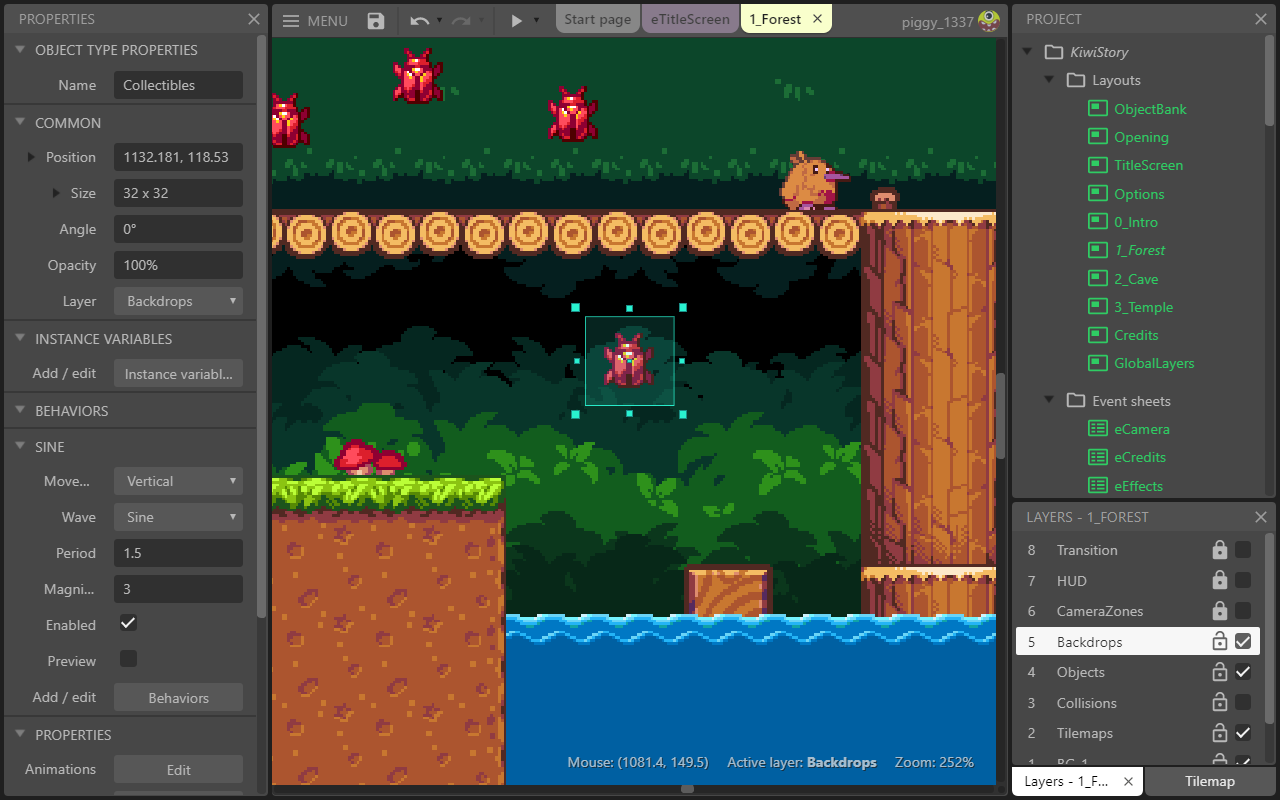
Getting access to Construct 3:
- First, register yourself with your ASM Gmail account
- Go to editor.construct.net
- Click Free Edition (top right corner)
- Select Enter Access Code
Layout: design view for adding/positioning objects
Objects: programmatic "things" that can be manipulated by code
Objects in Construct 3:
- the game itself (system object)
- programmatic capabilities (such as mouse access, keyboard access, etc.)
- background (tiles)
- images (sprites)
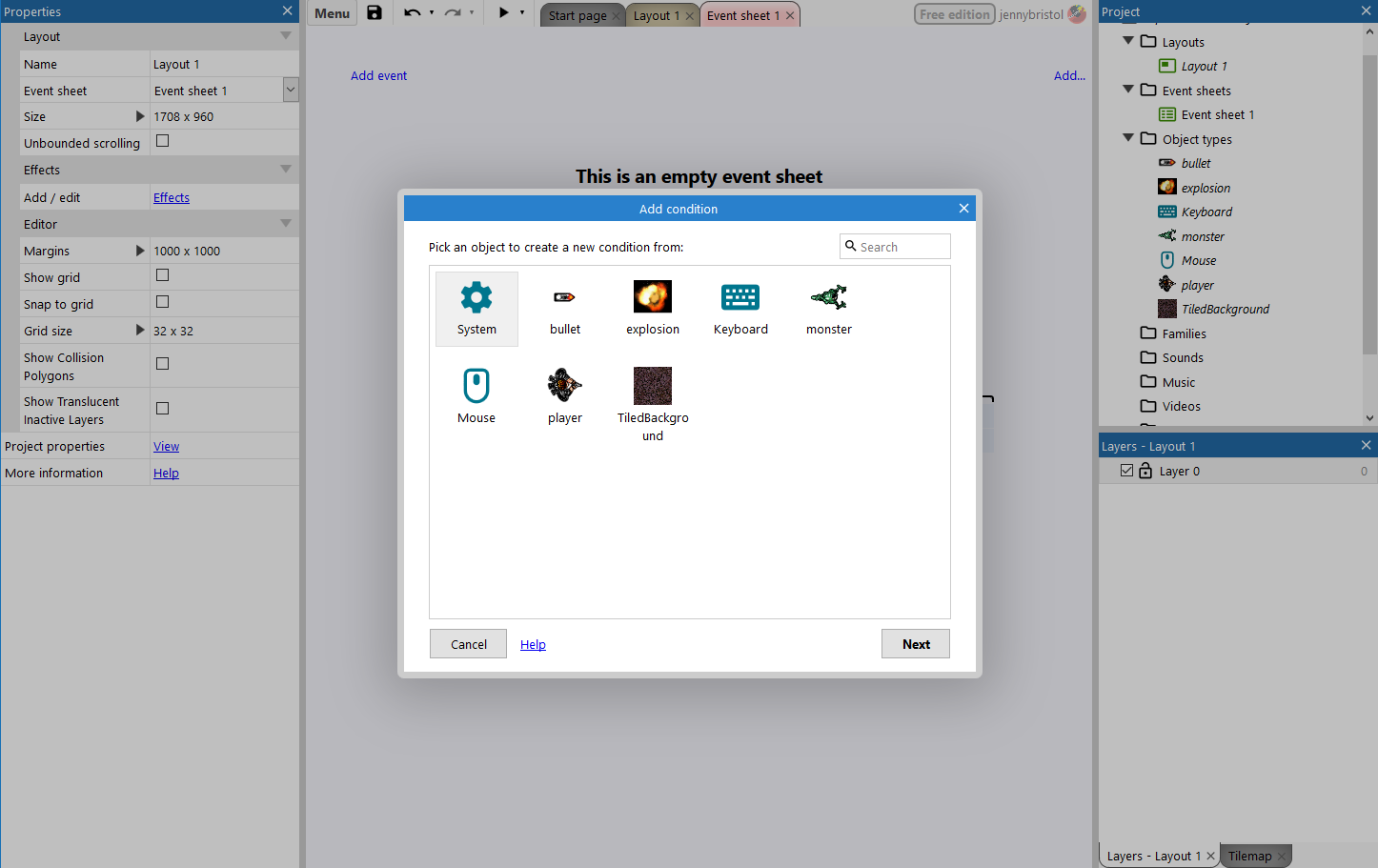
Behaviors: capabilities added to objects
Crash course demo
Download game assets: crash-course-img.zip
This demo is also available on video on the C2: video tutorials page.
Platformer demo
This second tutorial will show you how to create a platformer game with multiple screens.
Download game assets: simple-platformer-img.zip
This demo is also available on video on the C2: video tutorials page.